BACKUP INSIDE THE DE NOVO CLOUD
Backup services within the BaaS cloud and Flex Backup provide system protection for application landscapes operating in De Novo clouds from logical data destruction caused by human errors, application software failures or incorrect updates. The De Novo cloud operating system performs the function of protection against hardware failures.
Backups are stored on a disk array specially allocated for this purpose, physically independent from the main storage. The repository is securely isolated from the client landscape, so the destruction of backups as a result of any destructive activity at the client landscape level (for example, due to a virus infection) is completely impossible.
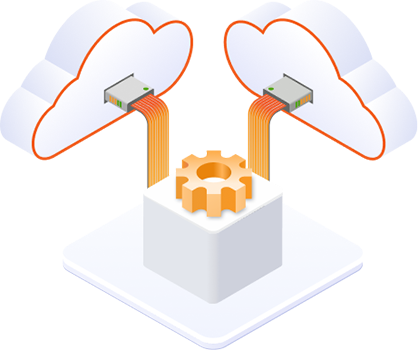
| BaaS Simple automated De Novo cloud backup | Flex Backup Flexible De Novo cloud backup | |
| Minimal securable object | Virtual data center | A virtual machine, regardless of whether it belongs to a specific virtual data center |
| Management | The service is activated / deactivated through the helpdesk for the specified vDCs (one or more) and the backup schedule option | Individual management of backup and recovery tasks through a web portal |
| Schedule and backup depth | 7d - 7 days in increments of 1 day 4w - 4 weeks in increments of 1 week 31d - 31 days in increments of 1 day | Flexible management of backup schedule and depth |
| Recovery granularity | From the virtual data center as a whole to a separate file on the disk of the virtual machine | |
| Billing | By total volume of protected data disks | By volume of the repository |
Download presentation "Cloud Backup and Disaster Recovery"
We've developed tools for building a backup IT infrastructure and recovery. The product is designed to keep the IT system functioning in case of partial or even complete failure, preserving all settings, configurations and network topology.
With De Novo DRaaS services it is possible to restore the infrastructure with minimal losses in a very short time from a few hours to a few minutes.
BACKUP CLOUD INFRASTRUCTURE TO AN EXTERNAL REPOSITORY
BaaS Geo, BaaS Geo XR, and Flex Backup Geo XR services are based on the same platform as BaaS/Flex Backup, but store two sets of backups.
- A local copy is stored in the cloud where the application landscape is located, and provides fast recovery of part or all of the application landscape in cases of logical data destruction. Thus, the local copy is a complete analogue of the standard BaaS service.
- The geo-copy is located outside the cloud in which the applied landscape is located, at a distance of at least 1500 km. A geo-copy is created simultaneously with a local one and performs the Disaster Recovery function, that is, it allows you to restore the applied landscape in case of complete inaccessibility of the cloud in which it was placed.
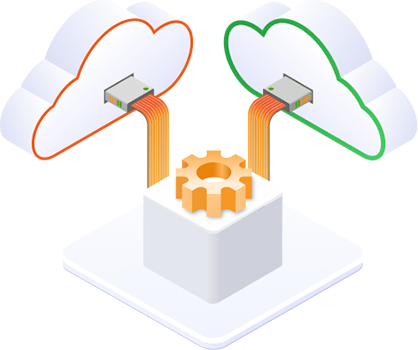
BaaS Geo
In addition to the local one, a geo-copy is stored in one of the De Novo clouds (EU-Cloud if the applied landscape is located in NG-Cloud, and vice versa), and its restoration is possible in the same cloud. Recovery is carried out by contacting the support service. The advantage of this option is the increased recovery speed due to the use of a local network for data transfer.
BaaS Geo XR and Flex Backup Geo XR
In addition to the local one, geo-copy is stored in AWS S3 object storage.
Restoring a geo-copy in this option is possible:
- To any VMware or Hyper-V virtual infrastructure with any edition of Veeam Backup & Replication installed (including the free Community Edition). Recovery can be performed by the Customer completely without the need to involve the support service. To ensure this possibility, when connecting to the service, the Customer is provided with an account for independent access to the object storage and a backup encryption key.
- To the cloud of one of the global cloud providers (GCP/AWS/Azure), with some restrictions. Recovery can be performed by the Customer completely without the need to involve the support service.
- To one of the De Novo clouds.
Whitebook: DR and Backup as integrated business protection tools
HOW TO PROTECT YOURSELF WITH DR AND BACKUP? — DENIS EMELYANENKO

GET A CONSULTATION
What is BaaS (Backup as a Service)?
Suppose you must ensure reliable data storage and protection from compromise or destruction. In that case, one of the most effective ways is to use cloud data backup services, such as BaaS. BaaS allows organizations to place their data in reliable remote and secure storage, ensuring its safety and availability in case of unforeseen circumstances, such as equipment failures, natural disasters, cyber-attacks, etc.
The basis of cloud backup services is special software that can be deployed both on the cloud at the operator’s site and on the client’s side. Such software regularly and automatically creates copies of your data to be protected and sends them (usually in encrypted form) to one or more cloud storage for backups. Encrypted copies of data are transmitted via a secure Internet connection to the BaaS provider’s cloud storage. Suppose the client’s data is already located in the operator’s cloud (for example, within the IaaS infrastructure). In that case, backup can also be performed automatically, for example, to another geographically remote service provider’s site. A combination of these two approaches is also possible.
When you need to restore data, you can do it via the web interface or with special software. You can select individual files or virtual machine images for recovery or restore the entire data set.
What tasks does Backup as a Service perform?
Cloud backup solves a wide range of problems related to data protection and business continuity. Among the main functions performed by this technology are:
- Automated backup creation. BaaS automatically creates backup copies of your data on a set schedule, eliminating the need for you to start this process manually.
- Storing data in the cloud. Backups are stored in secure and fail-safe cloud storage.
- Data recovery. If you lose data from the main storage media, you can quickly restore it from the service's cloud storage.
- Ensuring high availability. By storing backups in multiple, geographically distributed data centres, you can be confident that your data is safe even in the event of natural disasters or other unforeseen circumstances.
- Cyber attack protection. Many BaaS providers offer additional security measures such as data encryption, multi-factor authentication, and threat detection, providing additional layers of protection for your data.
- Regulatory Compliance. BaaS helps organizations comply with various data protection regulations.
Benefits of the De Novo Cloud Backup
Backing up data to the cloud provides the operator's clients with a number of significant advantages that make the service an attractive solution for many companies, including businesses, healthcare and financial organizations, government agencies, etc. BaaS from De Novo automates backup processes, saving customers time and resources. Another advantage is that the volume of cloud storage can be easily scaled depending on your needs, and you can access your backups from anywhere in the world with an Internet connection. And, of course, flexible recovery tools allow you to quickly and reliably restore information from backups in the cloud. At the same time, the provider takes on technical issues related to ensuring the dependable and safe creation of support and data recovery from backups.
Cloud backup from De Novo offers a comprehensive solution to protect your company's data, ensuring reliability, convenience and flexibility. This is especially relevant for organizations that need to ensure business continuity and protect their data from all kinds of threats.






